The most significant user interface change from iOS 17 to iOS 18 are the navigation differences in Apple's Photos app. The ubiquitous tab bar that's became the default navigation model in mobile apps is gone and in its place is one long scrolling page. So how does it work and why?
Most mobile applications have adopted a bottom bar for primary navigation controls. On Android it's called bottom navigation and on iOS, a tab bar, but the purpose is the same: make the top-level sections of an application visible and let people move between them.

And it works. Across multiple studies and experiments, companies found when critical parts of an application are made more visible, usage of them increases. For example, Facebook saw that not only did engagement go up when they moved from a “hamburger” menu to a bottom tab bar in their iOS app, but several other important metrics went up as well. Results like this made use of tab bars grow.
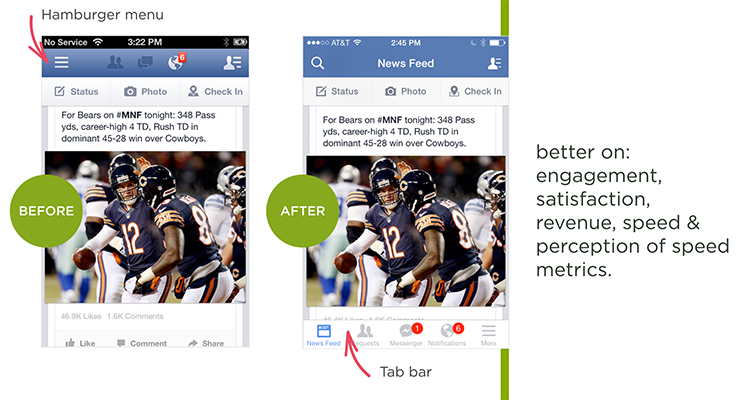
But in iOS 18, Apple removed the tab bar in their Photos app. Whereas the prior version had visible tabs for the top-level sections (Library, For You, Albums, Search), the redesign is just a single scroll view. The features previously found in each tab are now accessed by scrolling up and down vs. switching between tabs. One notable exception is Search which stays anchored at the top of the screen.
In addition to the persistent Search button, there's also a Select action and user profile image that opens a sheet with account settings. As you scroll up into your Photo library a persistent set of View controls appears at the bottom of the screen as well. The Close action scrolls you to the end of your Photo library and reveals a bit of the actions below making the location of features previously found in tabs more clear.

It's certainly a big change and given the effectiveness of tab bars, its also a change that has people questioning why? I have no inside information on Apple's decision-making process here but based on what I've learned about how people use Google Photos, Yahoo! Photos, and Flickr, I can speculate.
- By far the dominant use of a Photo gallery is scrolling to find an image whether to share, view, or just browse.
- Very few people organize their photo libraries and those that do, do it rarely.
- People continue to have poor experiences with searching images, despite lots of improvements, so they default to browsing when trying to find photos.
- Most automatic curation features like those found in For You just get ignored.
All that together can easily get you to the design answer of "the app should just be a scrolling list of all your Photos". Of course there's trade-offs. The top-level sections, and their features are much less visible, and thereby less obvious. The people who do make use of features like Albums and Memories now need to scroll to them vs. tapping once. But as iOS18 rolls out to everyone in the Fall, we'll see if these trade-offs were worth it.
