Applications with first person user interfaces are designed from people's current perspective of the world. First person UIs can be a good fit for applications that allow people to navigate the real world, “augment” their immediate surroundings with relevant information, and interact with objects or people directly around them. Here's several recent examples from Google.
Google Goggles
Goggles lets users search for objects using images rather than words. Simply take a picture with your phone's camera, and if we recognize the item, Goggles returns relevant search results. Right now Goggles identifies landmarks, works of art, and products (among other things).
Google Maps Navigation
Maps Navigation is an internet-connected GPS navigation system with voice guidance available for phones with Android 1.6 and higher. Turns are overlaid on Google's Street View imagery as you approach your destination.

What's Nearby? feature in Google Maps
Selecting "What's nearby?" in the Google Maps menu shows a nearby business, and you can click on it to see more nearby shops, cafes, and other places.
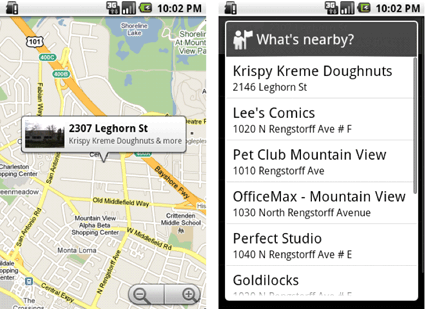
Google Street View
Street View enables people to navigate the World using actual photographs of many major towns & cities. Previously, moving through these images was only possible by clicking on forward and back arrows overlaid on top of the photos. Now, (as you can see in the demo video below) Street View allows you to use the real-world images themselves to navigate around. Just place a cursor on the actual building or point on the map that you want to view and double-click.