A full-page magazine ad pointed me to the redesign of E*Trade’s Power Pro application. If you’re able to get through the techno music accompanying the demo, there are some interface design solutions to consider.
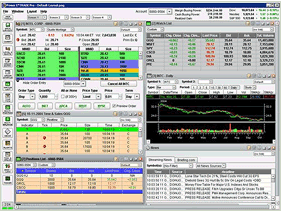
Power Pro makes use of multiple windows to manage lots of information and interactivity. Within this environment:
- Tools are accessed through a palette on the left-hand side that opens (or closes) new windows
- These windows can be “linked” together so that a data change in one window causes the content in displayed in others to change as well
- Users can create custom “views” consisting of multiple windows (in addition to their positioning and sizing?) and access them through drop-down menus in the header
- Windows are visually ID-ed through a unique icon in their title bar that matches their launch button (in the left hand column)
This combination of controls reminds me of a customize-able Web portal environment we built to power corporate intranets when I was at NCSA. The goal was to allow any combination of Web-accessible applications and information to constitute a unique view for an individual or group.
I am often struck by the amount of information that traders are able to take in. In addition to highly complex interfaces like E*Trade Power Pro, a barrage of TV, computer, and audio stimuli bombards traders throughout their day. Yet, somehow they are able to process it effectively. I’ve found when designing applications for such an environment audio cues and large targets (such as the small multiples in this display) are important design considerations.